Use Gmail Offline and Enable Email Scheduling & Snoozing
Even in today's connected world, there will be times when you find yourself stuck offline. But there's no need to panic in these situations; you can still read, search, and reply to your Gmail messages without an internet connection, thanks to the official Gmail Offline Chrome app.
Installing is simply a matter of heading on over to the Gmail Offline page in the Chrome web store and adding this extension to the Chrome browser.
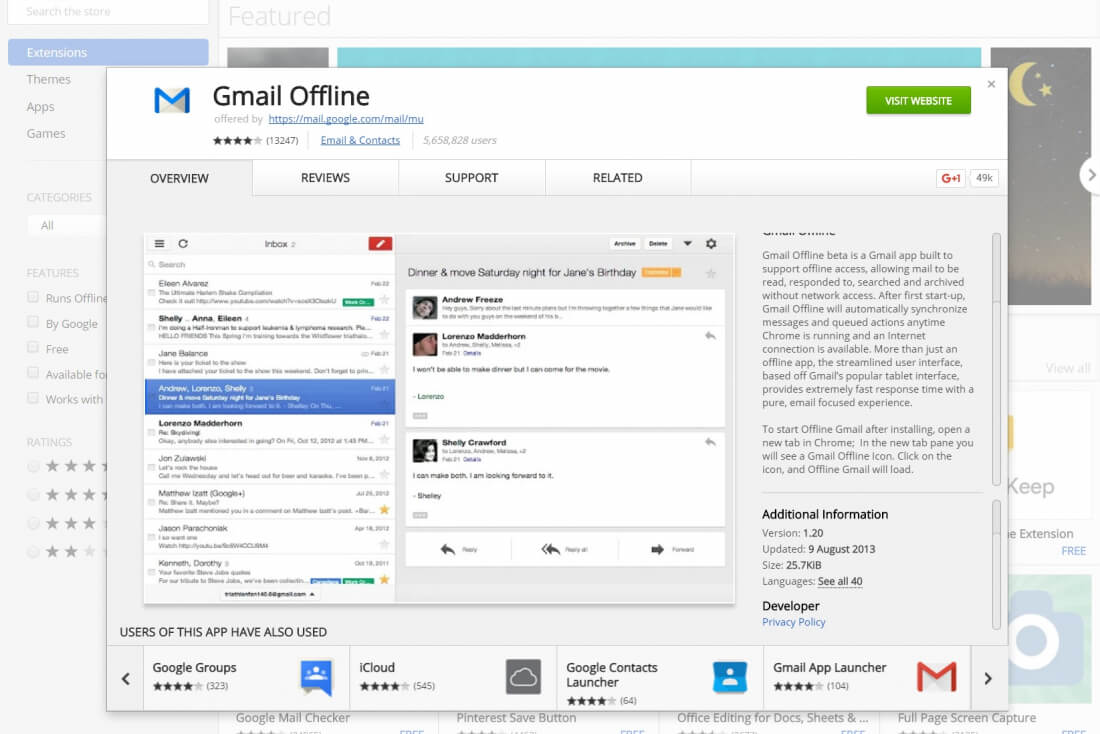
To use the program, open a new Chrome tab and select 'Apps' from the top left corner. Gmail Offline should appear alongside other Chrome applications.
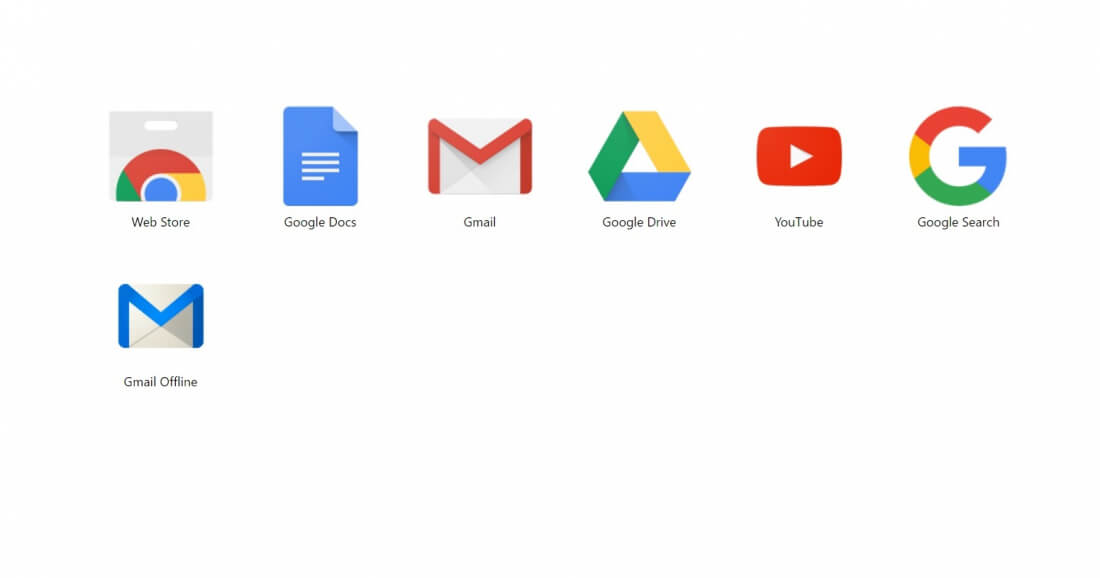
This first time you load up Gmail Offline, you'll be asked whether you want to allow your mail to be saved on the current computer. Remember, don't enable it on public or shared machines.
Once you agree, Gmail will open (notice how the interface looks different from the regular web version) and messages from the last seven days - along with those in the starred and drafts folders - will start syncing. You can increase the synchronization timeframe to include messages up to one month old by adjusting the settings.
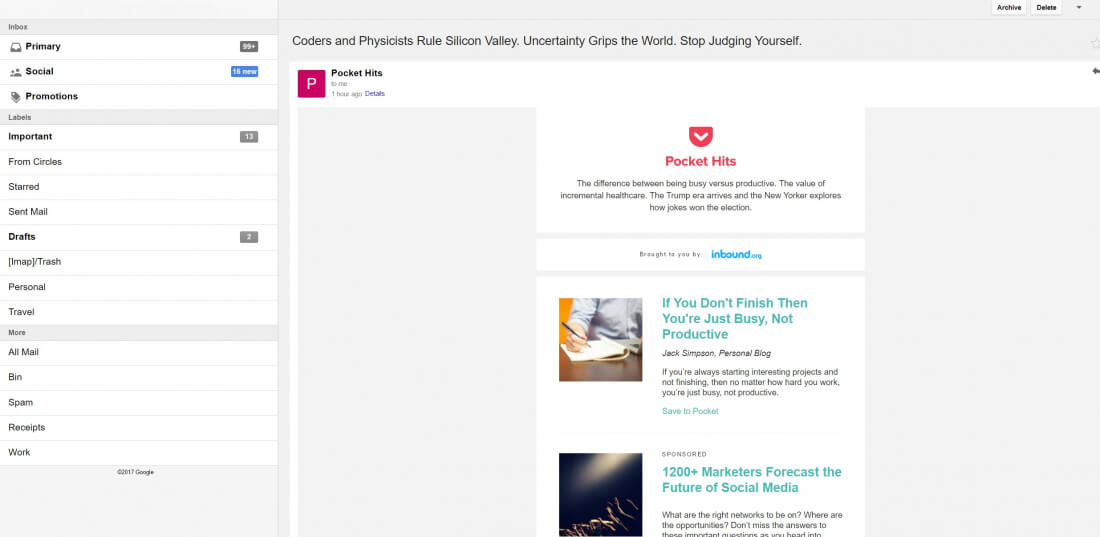
Being offline means that you're not going to be able to reply to messages, obviously; instead, anything you've written will sit in your outbox and be delivered as soon as you're back online. Additionally, offline actions such as deleting and moving messages will also take place once you're reconnected.
Scheduling & Snoozing Messages
Another excellent Gmail add-on that comes in the form of a Chrome, Firefox, Safari, and Opera extension is Boomerang for Gmail. Extremely helpful for power users, the add-on can perform several functions – the most notable being the ability to send messages at scheduled times and postpone incoming emails.
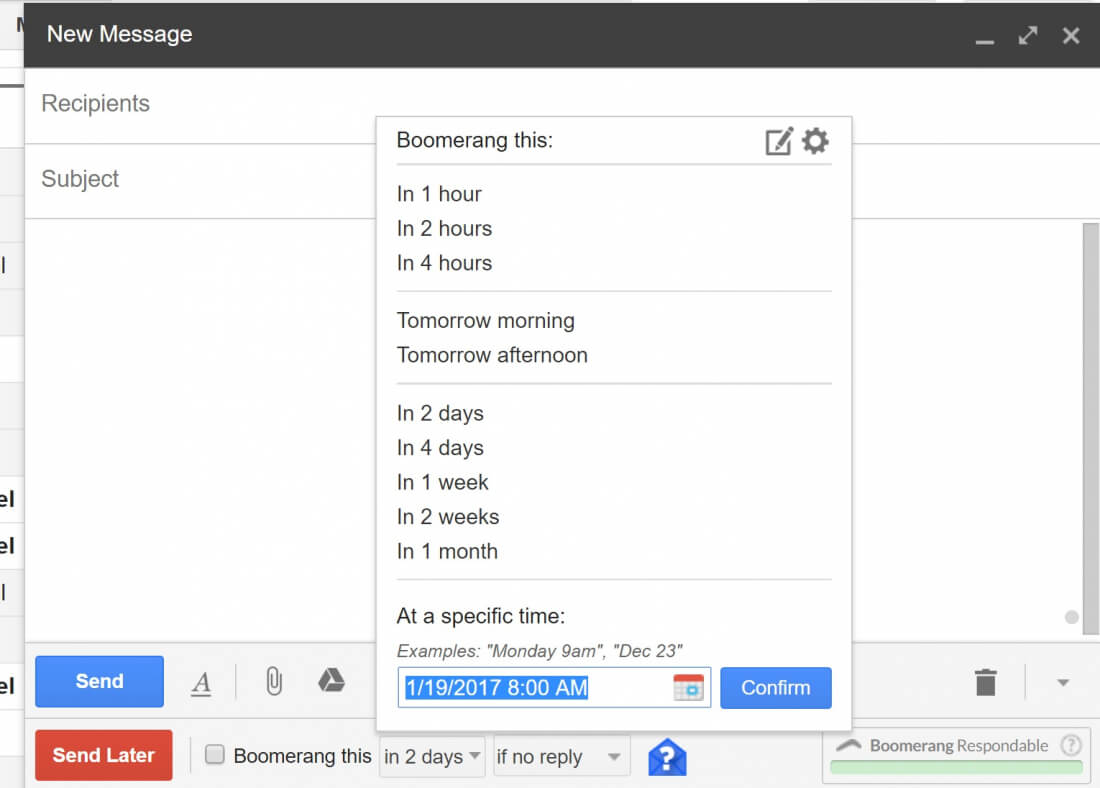
Additionally, Boomerang lets you throw messages out of your inbox and have them return at a later date (hence the app's name). The feature is useful as a reminder for bills or event invitation emails that you don't want to forget about. Yes, you are able "star" anything important, but you're liable to forget them when the due date is far off.
Boomerang can even identify dates in an email and suggest a time when it should be brought back to the top of the inbox. You can also boomerang sent messages, allowing you to follow them up at a later date.
Along with its response tracking, recurring messages, and read receipts, Boomerang is an excellent extra that improves the Gmail experience. While the app is free, you will need to subscribe if you want to remove the 10 messages per month limit.
5 days, 5 killer tech tips is a new TechSpot monthly feature
On the 3rd week of every month, we will publish 5 tech tips, one for each day of the week (Monday-Friday) about a given app, service, or platform.
This week it's about uncovering great Gmail usability tips and tricks.
- Day 1: How to Remotely Sign Out of Gmail on Multiple Devices
- Day 2: Mastering Gmail Search
- Day 3: Use Gmail Offline and Schedule Emails
- Day 4: Use Gmail Filters to Automate your Inbox
- Day 5: Getting Started with Gmail Keyboard Shortcuts
友链
外链
互链
Copyright © 2023 Powered by
Use Gmail Offline and Enable Email Scheduling & Snoozing-拍板定案网
sitemap
文章
32
浏览
64725
获赞
2591
热门推荐
AOC calls out Kushner: ‘What's next, putting nuclear codes in Instagram DMs?’
It's a cold day in government hell when Instagram DMs get a shoutout at a House Oversight CommitteeFacebook temporarily removed status updates cross
For ages, you could hook up your Facebook account to Twitter, allowing you to automatically post tweThis actual black mirror could help you lose weight
The mirror wakes up suddenly, one glowing blue-white circle appearing like the eye of Sauron on itsHome DNA test results from 23andMe to help develop drugs
Pharmaceutical giant GlaxoSmithKline has invested $300 million into home DNA testing company 23andMeElon Musk threatens to move Tesla HQ to Texas or Nevada
Elon Musk is sick and tired of all these rules meant to slow the spread of the coronavirus, and you'Facebook reveals Portal, Portal+ speakers with 'smart cameras'
Facebook has a new plan to make itself an even more integral part of your life.The company just reveYour Instagram account may have been compromised by hackers, too
You didn't forget that Facebook owns Instagram, did you?That little fact is extra germane today follDuckDuckGo, the pro
In an age where it seems nearly every major internet service is looking to hawk your personal data,iPhone 12 might look like an iPad Pro, and the HomePod could shrink
Apple is reportedly giving its iPhone lineup a complete revamp. According to Bloomberg, unnamed souThis video of a duck family crossing a highway is here to show you that it's not all bad
We're not here to tell you that the world isn't a dark, scary place. But, this video will remind youHands on with Apple's $749 iPhone XR
At Apple's big event on Wednesday, the company rebooted its iPhone lineup with three new devices. ThDuckDuckGo, the pro
In an age where it seems nearly every major internet service is looking to hawk your personal data,Inside the online communities where straight guys help other straight guys get off
May is National Masturbation Month, and we're celebrating withFeeling Yourself, a series exploring tTrump exempts Apple Watch and AirPods from Chinese tariffs
Well well well, looks like Tim Cook's glad-handing has paid off.The Trump administration has now impYou still can't block followers on Spotify, and users are not happy
Spotify's social features are what set the streaming giant apart from its competition, but now, thos
 科技创新!
科技创新!